Latest Images

Tune in live TV and set recordings of your TV channels, no special recording hardware required to record, never run out of space, never again miss your favorite shows. Play it anytime later.
Missed your favorite show? No more! Records your favorite show, just program what you like to watch. 11 pm, 10 am, 4 am, no worries, we got your back and record on your schedule in the cloud.

Turn your phone or tablte into a remote control for your TV and all recordings. No need to search around for TV guide, we got your covered.
That means you can control CloudAntenna and schedule recordings anywhere anywhere, at home and away from home.

Just open the FreeAir application on your favorite device and start watching, at home, in your office, on vacation, anywhere you go.
When you record your favorite TV show, you don't have to look for it or download it over and over to enjoy it on multiple devices. FreeAir takes care of everything for you instantly. Simply. Just like that.

Your CloudAntenna simply connects to your existing network and HD or satellite antenna.
Whether you are on your Smart TV, Bluray, Media player, Smartphone, PC, Mac, getting started is simple. In just a few quick steps your CloudAntenna will be connected to FreeAir.tv service and you can start watching.

No more cable TV bills. No more missing a show.
CloudAntenna is the world's first system that combines a TV antenna and the cloud.
ONE CloudAntenna FOUR Live TV channels. Watch and record, never miss a show.
Play anywhere, anytime in your home, from your backyard, and on vacation too.
Finally, TV that works.

Under your roof, in your garage, on the balcony. We mean it, anywhere... Every CloudAntenna comes with built-in Wi-fi or Wired connections, which allows the FreeAir.tv app to connect with your CloudAntenna for quick and simple setup. But it also means that your can watch TV anywhere, at home and away from home.
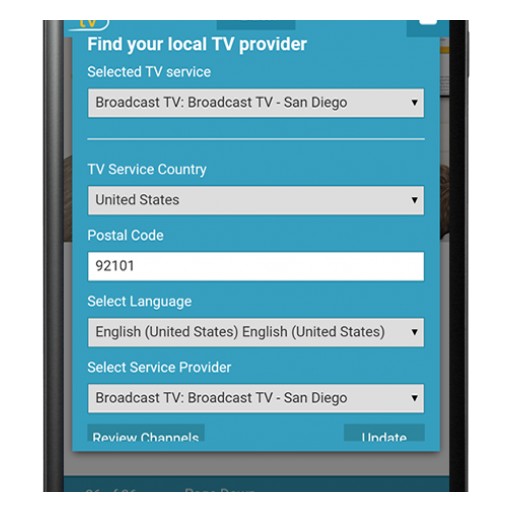
Watch More. Pay Less. Be Happy.
Your CloudAntenna simply connects to your existing network and HD or satellite antenna. Then just download the app and it will instantly recognize your CloudAntenna and prompt you to create your own TV service with name and password.
CloudAntenna just need power from a standard wall outlet.

